Render farm details
 Renderpower.dk
Renderpower.dk
| Type | |
| Country | Denmark |
| Cores per node | 8 cores |
| CPUs per node | 2 CPUs |
| CPU description | Dual Xeon |
| RAM per node | 16GB |
| Number of nodes | 17 |
| Power description | 438 Ghz CPU´s renderpower |
| Price per Ghz-hr | $0.04 |
| Price comment | 0,30 Dkr. (0,04 €) pr. Ghz |
| Discount options | Call or e-mail for offers, we are always fair and helpful. |
| Fully automated | True |
| Payment options | Companies are invoiced. Private customers have to prepay by paypal |
| Support options | e-mail, Skype, phone |
| Upload options | FTP upload. Filetransfer services. |
| Download options | FTP download or WeTransfer |
| Contact | info@renderpower.dk |
| Website | http://renderpower.dk/ |
| Update | June 29, 2016 |
More details:
– Send your 3D scenes to us and let our renderfarm do the job, while you can focus on your project. – Fast FTP download of frames and upload of materials. 100/100 Mbit fiber. – We check and test all scenes before rendering to guarantee that your output is as expected. No black frames! – Very competitive rates – 0.30 DKK (0.04 EUR) per 1 GHz/hour. – Rendering is NOT web-based. Rendering is only per agreement (via mail or phone). – Currently we have 17 Dual Xeon/ 3.0 GHz/ 16 GB RAM/ Windows 7 (64 bit) or equivalent and growing.
This is the way Renderpower.dk works.
- We are submitting your jobs manually. This means that you CAN NOT render jobs yourself on the farm.
- We will do a small size test of each of your frames.
- We will "guesstimate" a time to render your job and the price.
- When you have approved the image output and the price, we render your job.
- If possible we will give you an ETA of your render job after submission.
- We charge a minimum of 50 Euro pr. renderjob, this will be added to the RAW render time.
HOW WE PROCEED.
- We create an FTP account for you.
- You HAVE TO login using the user+password we generate for you.
- Under the folder "RenderFarmOutput" you will find your folder. (Usually your company name)
- You have two folders: UPLOAD and DOWNLOAD
UPLOAD
Here you upload YOUR (3DS Max / Maya / Softimage / Rhino / SketchUp) scene(s) + ALL needed assets. (texture maps, lightcaches, proxies, ies profiles and so forth)
DOWNLOAD
Here you download the finished frames. You CAN NOT upload or create folders here.
HOW AND WHAT TO UPLOAD
- 3ds Max: Pack everything into one folder, containing ALL scenes + assets - Upload that folder
- Maya: Upload the complete Project folder including all subfolders. If files outside the Project Path is used, upload these as well.
- Softimage: Upload the complete Projects folder including all subfolders. If files outside the Project Path is used, upload these as well.
- Rhino: Pack everything into one folder, containing ALL scenes + assets - Upload that folder
- SketchUp: Pack everything into one folder, containing ALL scenes + assets. This could be just one .skp file with embedded maps, (ies light profiles are NOT embedded). - Upload that folder
GENERAL SCENE PREPARATION
- Prepare and setup the scene including render settings / output sizes / output format AS IF you would render it yourself - THEN upload the scene file(s)
- The scenename will be the output filename
- Upload 1 small size image of each frames to be rendered as a reference to the final output (lighting)
- Please add a TXT file describing the render job (eg. Render CAM001+CAM_Total at 2000 * 2000 pixels)
Multiframe rendering:
3ds Max / Maya / Softimage (animations / multiple stills)
Set the desired frame range
Rhino (multiple stills)
Create named view for all the views you want rendered, and make sure they are ALL visible (floating windows) in the Rhino scene when saving.
SketchUp (multiple stills)
Make one scene per view you want rendered. And with V-Ray you have to make a NEW scene that is placed as the first scene, pointing the camera AWAY from the scene, so it renders fast because V-Ray will render the first scene twice (a bug in V-Ray / SketchUp).
Comments:
9:02 a.m. Best video chat for intimacy with the girls and not only. http://fondnevskij.ru Come and logs for free, make friends and a lot of love relationships.
12:52 a.m. Click <a href=https://kak-v-worde-excele.ru>tenny glorry hole</a> to talk to hot girls in your city!
10:01 a.m. Click <a href=https://free-excel.ru>jayde gorder nude</a> to talk to hot girls in your city!
2:04 a.m. Click <a href=https://excellenthost.ru>girls ass in mirror</a> to talk to hot girls in your city!
10:32 a.m. I have a project (Rhinoceros) needs rendering (good & need it in 24 hour the fastest way possible) how can you help me. important is the Privacy.
3:48 a.m. If you output the scene as a vray scenefile, then we can render your Mac made scene, I believe.
Walter Vestergaard, owner of Renderpower.dk
6:59 a.m. i have a Mac-based Vray file. Is it ok to render it?

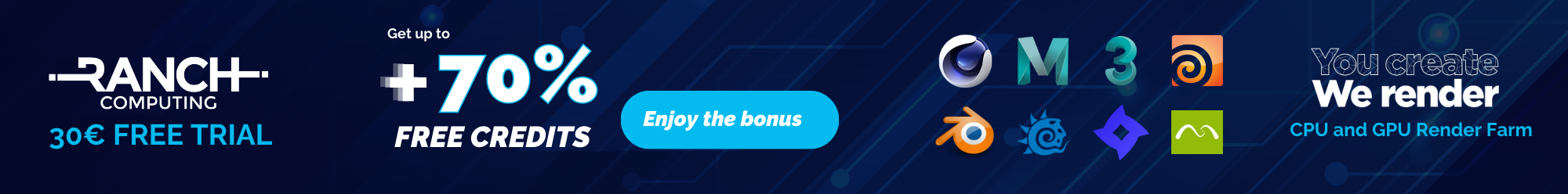


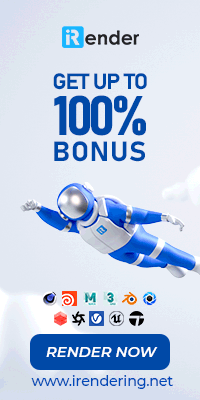

2:27 a.m. I present to you one of the best sex of your city chat - https://excellent-thing.ru via this website you will find a lot of erotic partners for communication and even more friends))