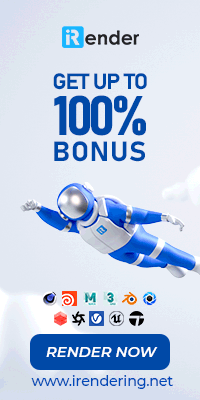Render farm details
 CGIFarm
CGIFarm
| Type | |
| Country | Romania |
| Cores per node | 32 cores |
| CPUs per node | 2 CPUs |
| CPU description | E5 2630 v3 |
| RAM per node | 128GB |
| Number of nodes | 540 |
| Power description | 1080 CPU's - 17,280 Cores - 41,472.00 GHz |
| Price per Ghz-hr | $0.03 |
| Price comment | 1.7 cents / GHzh with low priority and 4 cents / GHzh with high priority. |
| Discount options | Discounts are available for high volume, get in touch for more details
|
| Fully automated | True |
| Payment options | Paypal |
| Support options | Skype: CGIFarm |
| Upload options | CGIFarm offers a custom 3DS Max plugin which will gather all the required assets and will upload a zipped package to your web dashboard. From the web dashboard you can then create multiple jobs from the same uploaded package. You can create test jobs, different frame ranges, update render settings.
https://www.youtube.com/watch?v=9selfjWP5rg&index=5&list=PLikq_kkjc-O_6m7fc2iuvAWHq5ZKyBvha |
| Download options | The download is made automatically from our CGIFarm Sync plugin, it will allow you to manually edit which jobs to download, the download mode and edit the place where your package output will be synced.
https://www.youtube.com/watch?v=V4Fj8bkjtdY&list=PLikq_kkjc-O_6m7fc2iuvAWHq5ZKyBvha&index=10 |
| Contact | info@cgifarm.com |
| Website | https://cgifarm.com |
| Update | Nov. 22, 2017 |
More details:
CGIFarm Render Farm offers a great automated workflow for 3DS Max scenes, being able to upload a package containing multiple scenes and create multiple jobs from that. You also have the ability to create multiple jobs from a single max scene, by changing frame range and camera name, update render settings and region rendering.
Checkout our quick introduction video and give our farm a try as you have $20 worth of credits for free: https://www.cgifarm.com/renderfarm-quick-start-guide
Create an account now: https://www.cgifarm.com/customer/account/create/